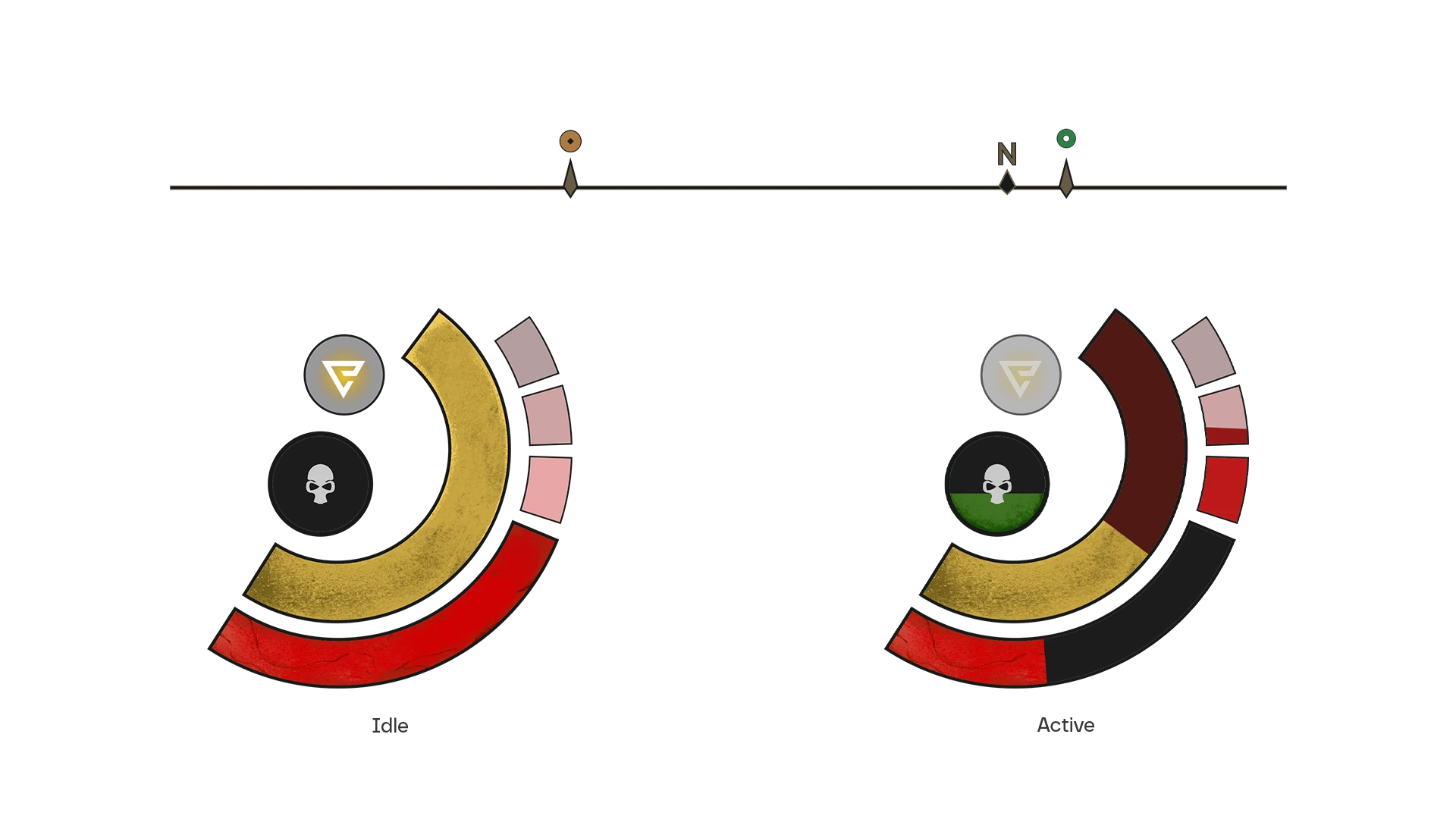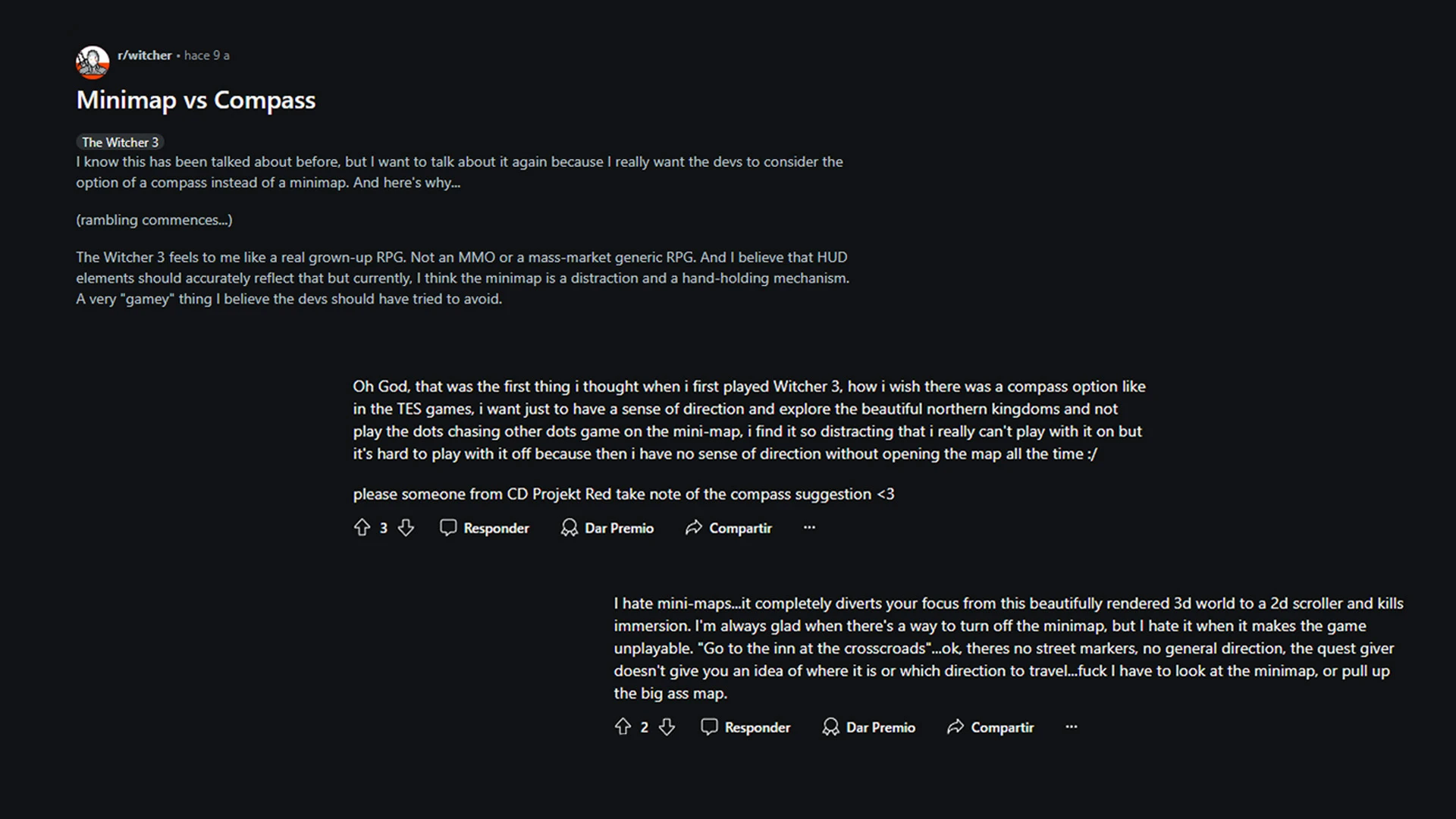In-action interface (HUD) overview
The project consists of a UI wheel that follows the player character and reacts dynamically to their actions, adapting in the most convenient way to display only the information needed at any given moment, creating a seamless and intuitive experience.